EWC IOS Upgrade
IOS Upgradation on 9120 Embedded Wireless Controller
Suppose if a firm buy a 9120 Series AP's and they want one of the 9120 AP will be act as a EWC (Embedded Wireless Controller) and other AP's will be joined to the EWC.
- We need to download the Latest Image IOS as per the model (Ex: 9120, 9130) from cisco site and whatever IOS is recommended in your organization Infrastructure.
- Once you downloaded the Image then copy it into the device ( You can copy the image via from TFTP, FTP).
When we get a 9120 AP's sometimes they will came up from Vendor as a under EWC image otherwise if we get as an AP so we need to change the ap-type into the EWC AP.
How do we identify the AP came in EWC image or AP form?
Take the console of a new AP and check the Version Image of AP (as cisco recommends for EWC) alternatively you can identify with the interfaces if in the results you get GigabitEthernet0 interface (Where you defined the Management IP ) that means the AP is in EWC image. Otherwise, We need to convert it into AP into EWC.
Converting AP into EWC:-
Using this Method, Require TFTP Application
Converting AP into EWC:-
Using this Method, Require TFTP Application
- Connect AP into Switchport Wireless VLAN, which takes the IP automatically from DHCP.
- Download the EWC image from Cisco Site (it's a .zip file that includes multiple AP images and .bin file for Controller) (Refer Below Screenshot)
- Open TFTP Application and browse the unzip folder where all the files at present.
- Make sure you have a connectivity in between AP and TFTP Server Application.
ap-type ewc-ap tftp://x.x.x.x/ap1g7 tftp://x.x.x.x/C9800-AP-iosxe-wlc.bin
Upgrade/Downgrade the IOS on EWC using Desktop(HTTP) mode:-
- Download the EWC Image from Cisco site.
- Access the EWC form GUI.
- Click on Administration > Software Management
- Choose Desktop (HTTP) mode.
- Select the EWC image file also select the AP model image file.
- Click Save and download.
- After the EWC reboots, the new images should be active.

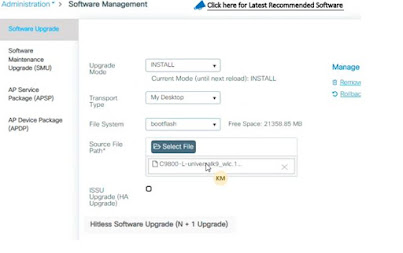

Comments
Post a Comment