Traditonal to SDWAN Router
Converting Traditional Router into SDWAN
Pre-requisite to move traditional router into the SDWAN image
4300 Series Model : 4GB (Flash & RAM Minimum required )
8300 Series Model : 4GB (Flash & RAM Minimum required )
8300 Series Model : 4GB (Flash & RAM Minimum required )
In 4300 Series router, When we convert into the SDWAN image the traditional IOS prerequisite should be 16.06.08 image or the higher version should be preferred.
Also, Rommon upgrade version should be 16.12.2r or the higher version should be preferred.
To check Rommon Version- ( show platform ) > it will show you the version.
In 8300 Series router, When we convert into the SDWAN image the traditional IOS prerequisite should be 16.06.08 image or the higher version should be preferred, there is no need to upgrade the rommon version as it is already capable.
Whitelist the device into the PNP Portal with UDI Serial Number and Certificates Value.
Upgradation Process:
Rommon Version Upgradation:-
upgrade rom-monitor filename bootflash:<Rommon Package file>
Boot Sequence:-
Upgradation is simple as we do upgrade the IOS on normal router ( to setup a boot sequence ) if you want to check [ Refer Router IOS upgrade blog ]
Bootstrap file:
Once the router is upgrading into the SDWAN image it takes the bootstrap (having minimum amount of configuration which includes System ID, System IP, Organization name, WAN Interface Config, Default route towards ISP) due to this it will redirect to VBond after that Vbond redirect request to PNP Portal.
upgrade rom-monitor filename bootflash:<Rommon Package file>
Boot Sequence:-
Upgradation is simple as we do upgrade the IOS on normal router ( to setup a boot sequence ) if you want to check [ Refer Router IOS upgrade blog ]
Bootstrap file:
Once the router is upgrading into the SDWAN image it takes the bootstrap (having minimum amount of configuration which includes System ID, System IP, Organization name, WAN Interface Config, Default route towards ISP) due to this it will redirect to VBond after that Vbond redirect request to PNP Portal.
VBond >> PNP Portal >> Vmanage >> VSmart.
Once the device is register it into VManage also BFD session & Control Connections is formed then attach the device it into Template after that push the Final Template configuration into the device (it takes sometime to push the configs into the router).
To Verify the some connections with below commands:-
commands:-
commands:-
show sdwan bfd sessions
show sdwan control connections
show sdwan omp peers
show sdwan control connections
show sdwan omp peers
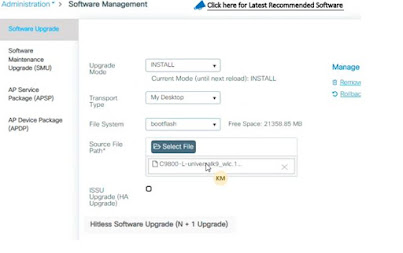

Comments
Post a Comment